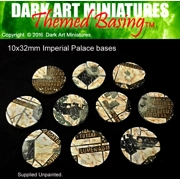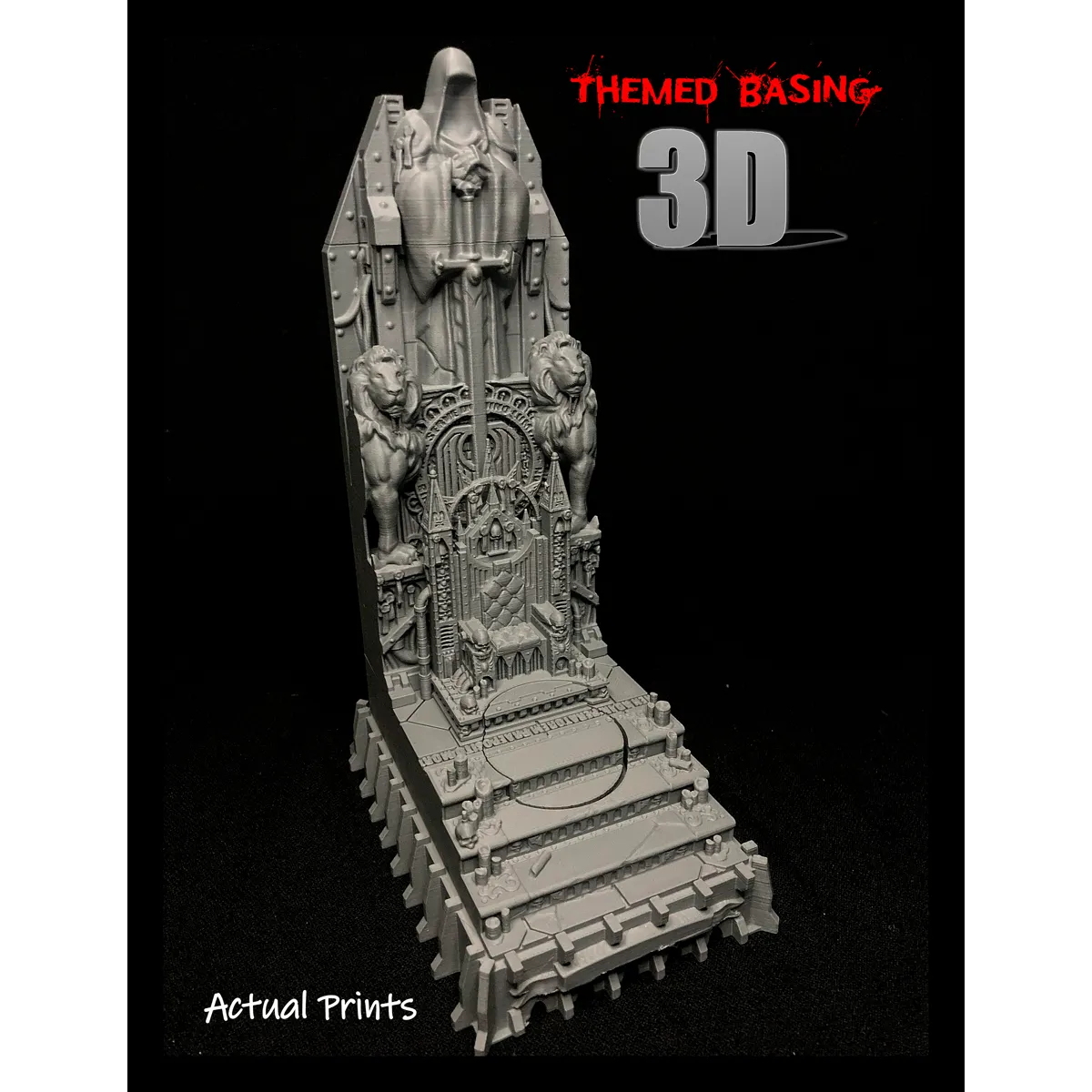Nurgle style
Paints used

3. Then airbrush WAAAGH! Flesh in the areas between the slabs. With this we have a good contrast now.

4. Next, apply a shade of Agrax Earthshade in the recesses. You can also paint a few dirty marks with it to represent stains. It's a nurgle theme base after all!

5 and 6. Basecoat the skulls and bone spikes in Rakarth Flesh and the metal parts in Baltasar Gold.
7. Cover the liquid areas with Nurgle's Rot. The paint is thick and gives a nasty look, just what we are looking for! Once it's dry, repeat the process 2 or 3 times to have a nice dirty goo.
11. Highlight the tentacle with a 2/1 mix of white and GW Screamer Pink. For this, I drew a circle around the "scales" and and filled some of them with the same colour. I gives variety to these mutations.
12. Varnish the tentacle with a glossy coat of 'ardcoat or any gloss varnish.
13. The final part will use pigments. Be very careful with this tool as it can stain your clothes or carpet and it's really difficult to remove. I would suggest to work on top of a well protected space with a sheet of paper underneath.

- Chaos Black Primer GW (Games Workshop)
- Corax White Primer GW
- Dead White Vallejo ( you can use any white)
- Noir Abime Prince August (you can use any black)
- Duck Egg Green Vallejo
- WAAAGH! Flesh GW
- Gretchin Green GW (it's an old reference, the current gw equivalent is Deathworld Forest)
- Rakarth Flesh GW
- Agrax Earthshade GW
- Nurgle's Rot GW
- Balthasar Gold GW
- Mitrhil Silver (it's an old reference, the current gw equivalent is Stormhost Silver)
- Celestra Grey GW
- Carroburg crimson GW
- Screamer Pink GW
- Nihilakh Oxide GW
- Pigment Binder Vallejo
- Pigment : Faded Olive Green Vallejo
This tutorial was made with an A112 airbrush from prince august and Raphael paintbrush (size 1 and 0).
Lets begin!
Lets begin!
1. I first primed the bases in black and did a preshading with a can of white. It will help me with to apply my next colors and add some depth and variety to the floor.


2. I then airbrushed the base in Duck Egg Green. It's really pale and looks almost like white in the picture but in reality it's a really pale green.


3. Then airbrush WAAAGH! Flesh in the areas between the slabs. With this we have a good contrast now.

4. Next, apply a shade of Agrax Earthshade in the recesses. You can also paint a few dirty marks with it to represent stains. It's a nurgle theme base after all!

5 and 6. Basecoat the skulls and bone spikes in Rakarth Flesh and the metal parts in Baltasar Gold.
Once it's dry, apply a shade of Agrax Earthshade on the bone and metal.


7. Cover the liquid areas with Nurgle's Rot. The paint is thick and gives a nasty look, just what we are looking for! Once it's dry, repeat the process 2 or 3 times to have a nice dirty goo.
With a 1/1 of white and GW Rakarth flesh, I highlighted the skulls and bone spikes. Add a few dots and thin lines to make the illusion of extra chipping.


8. The stone was highlighted with a 3/1 mix of White and Gretchin Green. As in the previous step, you can add dots and line to represent extra chipping of the stone.


9 and 10. Paint the tentacle in Celestre Grey and add a shade of Carroburg Crimson.


11. Highlight the tentacle with a 2/1 mix of white and GW Screamer Pink. For this, I drew a circle around the "scales" and and filled some of them with the same colour. I gives variety to these mutations.
Paint the spikes in black.


12. Varnish the tentacle with a glossy coat of 'ardcoat or any gloss varnish.
Highlight the bronze with Silver.
Then apply a few thin coats of Nihilakh oxide in the recesses of the bronze parts. Don't hesitate to be messy with this.


13. The final part will use pigments. Be very careful with this tool as it can stain your clothes or carpet and it's really difficult to remove. I would suggest to work on top of a well protected space with a sheet of paper underneath.
Gently tap some Faded Olive Green pigment around the cracks with a old brush. You can play with it and put some on other areas!